NCR Forms ( Carbonless Forms )
- 2-part, 3-part Carbonless Copy Forms
- Full Color or Black and White printing
- Form Sequential Numbering available
- Smooth, Writable 20 lb. paper, Glued in Sets
Loading Your Design
Please upload all Art files, Shapes and Text anywhere on above Canvas. Your designs can be approximate. Our Team will review every orders design and send you a Virtual Spec to Approve after you place the order.
Upload design for NCR Forms ( Carbonless Forms )
File successfully received
Your file has been successfully received by our system and is being processed now.Upload Successful!
As you have uploaded a Multi-page PDF the second page of this document shall be printed as back side.Error
Error
Unsupported file format. Please upload one of the following formats: eps,jpg,pdf,ps,ai,psd,tif,png,tiff,jpegError
We currently do not support file sizes above 1024 MB Request you to get in touch with customer service for further options contact@printmagic.com or +18883910199Error
We currently do not support file sizes below 1024 MB Request you to get in touch with customer service for further options contact@printmagic.com or +18883910199Error
Currently there is an issue with file upload, request to retry or contact contact@printmagic.com or +18883910199File successfully received
Your file has been successfully received by our system and is being processed now.Upload Successful!
As you have uploaded a Multi-page PDF the second page of this document shall be printed as back side.Error
Error
Unsupported file format. Please upload one of the following formats: eps,jpg,pdf,ps,ai,psd,tif,png,tiff,jpegError
Error Problem encountered. Please check if your file exceeds the maximum upload size of 1024 MB and try againError
Error Problem encountered. Please check if your file size is greater than 0 MB and try againError
Currently there is an issue with file upload, request to retry or contact contact@printmagic.com or +18883910199At PrintMagic every uploaded file is checked to make it print-ready prior to printing to ensure technical quality. Please choose one of the following options,
If your files pass through the review process or if you already have a design, we will print the file ASAP. If we notice any major issues that need to be rectified we will contact you.
Our designers review every design you upload, make it print-ready and share with you via email for your approval. We only send your job for printing after receiving your approval.
Upload a full design
- - Have a complete design
- - Have your own designer
Design here online
- - Already have your concept
- - Customise every detail
NCR Forms or Carbonless Forms Printing
NCR Forms or carbonless forms are the new way for duplicating forms without using carbon paper between pages, which is messy. These forms are created with special paper that is chemically treated and can transfer what is written on the first page to the pages below without even putting too much pressure.
In our competitive business environment, having unique and distinct marketing material will help you set yourself apart from the crowd and gain more potential customers. With NCR forms, it becomes much easier to complete documentation and fill out customer related forms that need multiple copies.
Uses For Carbonless Business Forms
In general, the NCR Forms are used when information must be handwritten such as invoices, order forms, packing lists, receipts, and more.
- For creating statements, purchase orders, and work orders
- To make contracts, order forms, invoices, and receipts
- When you need more than one copy for the customers, sales and accounting, company agents, employees, etc.
- For packing lists, sales orders and, sales memos
- Industries such as Transport, Hotel and Restaurants, Retail, Insurance companies, and more require them.
Custom Carbonless Forms or Business NCR Forms Printing
NCR Forms is widely used by companies everywhere to create contracts, order forms, invoices, statements, purchase orders, receipts, and much more. It is a convenient way of making multiple copies for office use, giving to the customer, accounts department, and tax purposes. Using NCR Forms or Carbonless Business Forms reduces the time it takes to copy and attest papers and instead lets every required department have originals at hand when proving transactions.
PrintMagic makes it easy for you to print Custom NCR Forms that will help make some administrative tasks easier. We provide them in:
- NCR 2-Part Forms - White and yellow sheets, where yellow is the extra copy
- NCR 3-Part Forms - White, yellow, and pink sheets, where yellow and pink are extra copies glued together in that order
There are also other options available at PrintMagic to help you completely customize your NCR Forms Printing to match your business requirements. Choose from:
- Front color only or Black and White (4/0 or 1/0)
- Available in 2 standard sizes of - 5.5” x 8.5” and 8.5 x 11”
- No numbering or numbering just on the front
Print your own NCR Form with PrintMagic's free templates to help you get started. You can also upload your file on the above calculator and we will check your file to review before printing. We also have specialized Design service team that can help you create a professional and customized NCR form.
General FAQs – NCR Form Printing
Referred to as carbonless paper,carbonless printing,carbonless NCR paper, carbonless copy forms,NCR forms printing,non-copy paper,carbonless forms printing, and more, these NCR Forms utilize carbonless paper to offer similar benefits of carbon paper but without the carbon! NCR Forms Printing is a convenient way of making multiple copies for office use, giving to the customer, accounts department, and tax purposes. They are widely used by companies everywhere to create contracts, order forms, invoices, statements, purchase orders, receipts, and much more. Using Custom Carbonless Forms reduces the time it takes to copy and attest papers and instead lets every required department or person have originals at hand when showing transactions.
NCR 2-Part Form and NCR 3-Part Form are both used rampantly by businesses when more than one copy is required for the customers, sales and accounting, company agents, employees, etc. The NCR 2-Part Forms come with white and yellow sheets, where yellow is the extra copy. On the other hand, NCR 3-Part Forms come with white, yellow, and pink sheets, where yellow and pink are extra copies glued together in that order.
At PrintMagic, you can choose to print your NCR Forms or Carbonless Business Forms in full color(CMYK) print on the front or just in one color – (1/0) as black print. The 1/0 means black ink only. The Artwork file may be converted to grayscale (if required) before printing which may result in print issues.
Note: Only one artwork file or design shall be printed on the NCR Form.
Our NCR forms can be imprinted on a variety of equipment, but we recommend you test your specific application.
We recommend at least 0.25" of space on the glued edge (short edge) should be free of ink. Check the orientation (horizontal or vertical) selected and design your form with appropriate spacing for the glued edge. Solid-colored backgrounds are best avoided, as they may affect the readability of the text and writing. Light colors are the best choice.
While we support the following artwork file formats: .pdf, jpg, jpeg, tif, tiff, eps, and png, we recommend pdf.
Carbonless NCR Forms - Sequential number printing guidelines
Yes, you can choose to add sequential numbering to your Carbonless Forms, or Custom NCR Forms like invoices, purchase orders, contracts, etc. It can help you keep track of your forms and make documentation much easier.
You may choose from a fixed designated 4 areas for printing the numbering. You can choose any of the 4 areas for printing your numbering - Top left, Top Right, Bottom Left, and Bottom Right. Currently, alphanumeric values are supported. To specify the areas, you utilize by naming the Column Headers on your CSV Data File with the corresponding Area Name.
To download a CSV Data File sample, click here. You can submit the CSV over email to contact@printmagic.com with your order details after placing the order.
Note: The CSV data file may contain up to 5 digits or characters for each record. See the example below. Example: 00001 or AAAAA or A0001. If you need leading zeros, for example starting number from 00001, then ensure that leading zeros are preserved in the document you have created before submission.
The default font, size, and color for the Variable Numbering portion are Calibri 14pt, black.
We recommend that the black color for the numbering be factored in while designing your artwork. If your design has a background or images that are dark, then the background image in the numbering areas needs to be knocked out (KO), so that the numbers are visible.
While we do proof check the artwork file and seek your approval before proofing, it would be your responsibility to double-check and ensure the accuracy of your data in the CSV file be submitted.
PrintMagic will print the artwork based on your data file. For example: if your order quantity is 500 and your CSV data file has only 450 records, then only 450 NCR Forms with Variable Numbering shall be printed.
PrintMagic will print only the quantity ordered. Any additional records in the CSV Data File, shall not be printed.
Paper & Specs
Download Templates
NCR Forms Layout Templates
To guide you with your design accurately, we had prepared a number of templates for your use. Choose a file format and a size and click the links to download.Reviews - NCR Forms ( Carbonless Forms )
Forms are flawless, service was flawless. Printmagic will be our go to supplier from now on.
We had a pretty intricate design and logo with a very specific color and they NAILED IT! I was super nervous not seeing a proof, but they did an incredible job! 10/10 would recommend.
Quick and easy order at a reasonable price. the 2 part forms came out absolutely perfect.
My 3 part NCR forms printing came just as promised. Priced right. Highly recommended.
This is my second order of NCR Forms, Loved the quality Its as same as previous one.
My NCR form order was printed, shipped and delivered in expected time. good buy.
Ordered These forms for my Manufacturing Unit, Logo and header perfectly came out on our carbonless NCR forms.
Happy with my duplicate carbonless forms….. Love them! Excellent quality and service.
| The NCR Forms we ordered looked great! Customer service was helpful in making sure the alignment was correct. Thank you to the wonderful staff! |
Great experience, will be ordering again in the future

 Apparel
Apparel Auto, Home & Tools
Auto, Home & Tools Bags
Bags Business & Office Products
Business & Office Products Drinkware
Drinkware Outdoor & Leisure
Outdoor & Leisure Personal Care - Wellness & Safety
Personal Care - Wellness & Safety Stationery
Stationery Technology
Technology Trade Show & Signage
Trade Show & Signage Writing
Writing Booklets
Booklets Business Cards
Business Cards Brochures
Brochures Calendars
Calendars Door Hangers
Door Hangers Envelopes
Envelopes Flyers
Flyers Greeting Cards
Greeting Cards Invitations Cards
Invitations Cards Labels
Labels Letterheads
Letterheads Magnets
Magnets Menus
Menus NCR Forms
NCR Forms Presentation Folders
Presentation Folders Postcards
Postcards Rack Cards
Rack Cards Sales Sheets
Sales Sheets Stickers
Stickers Table Tents
Table Tents Trading Cards
Trading Cards Banners
Banners Canvas
Canvas Custom Signs
Custom Signs Event Tents
Event Tents Flags
Flags Posters
Posters Table Covers
Table Covers Custom Printing Quote
Custom Printing Quote Logo Design
Logo Design Design Service
Design Service Free Print Layout
Free Print Layout
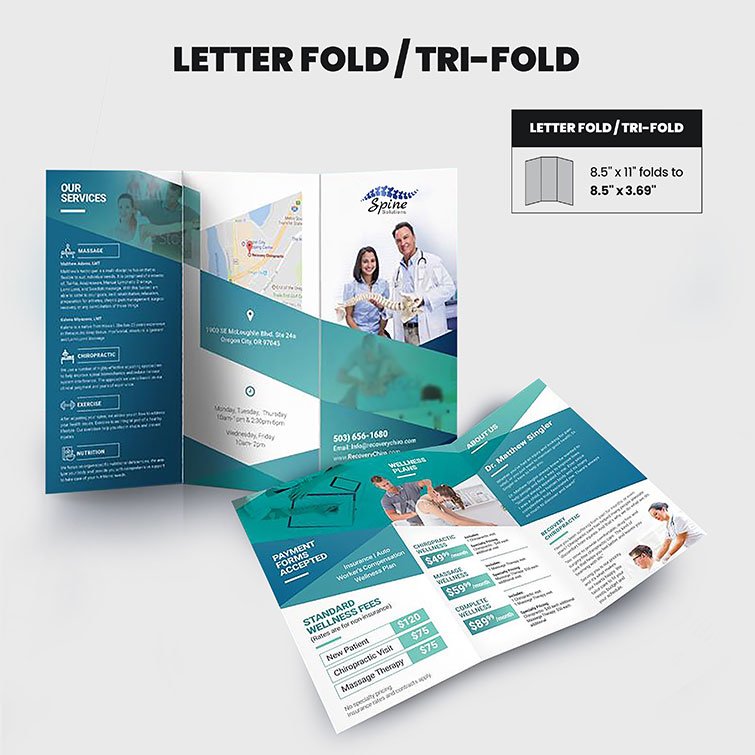



 Automotive
Automotive Halloween
Halloween Religious
Religious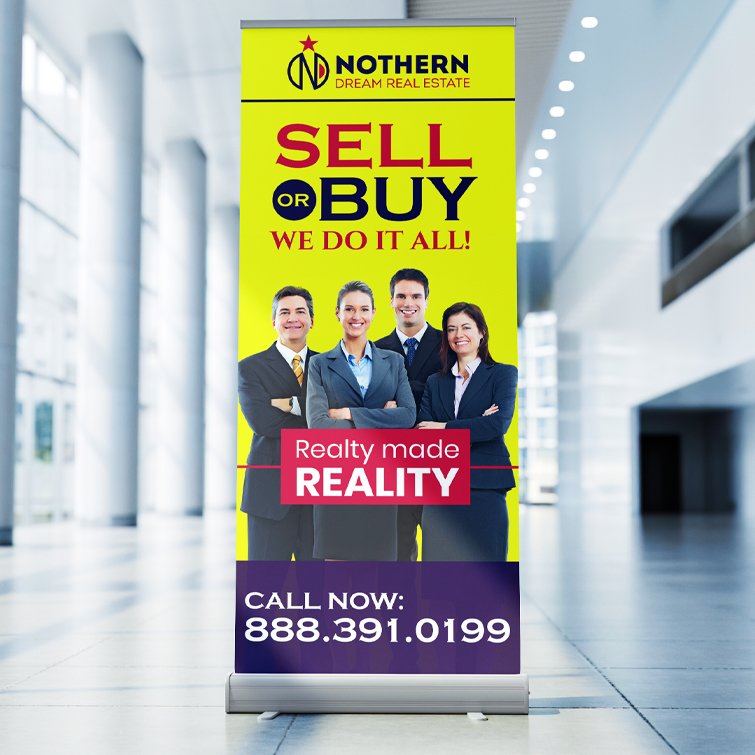
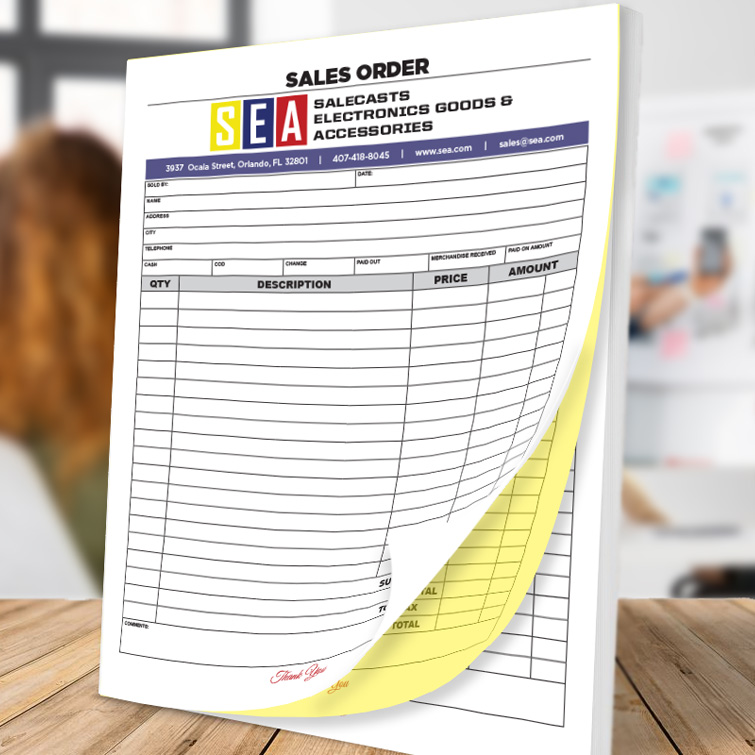
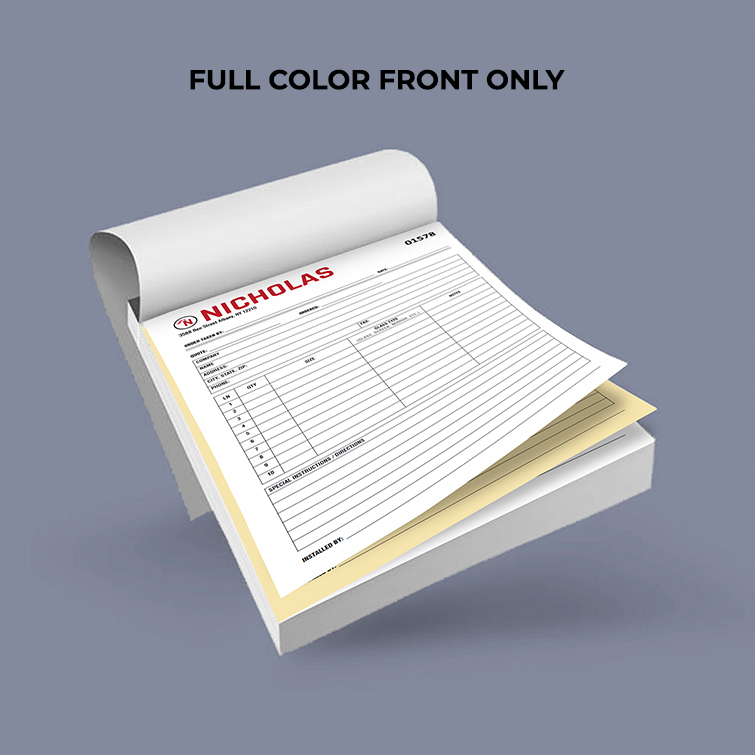


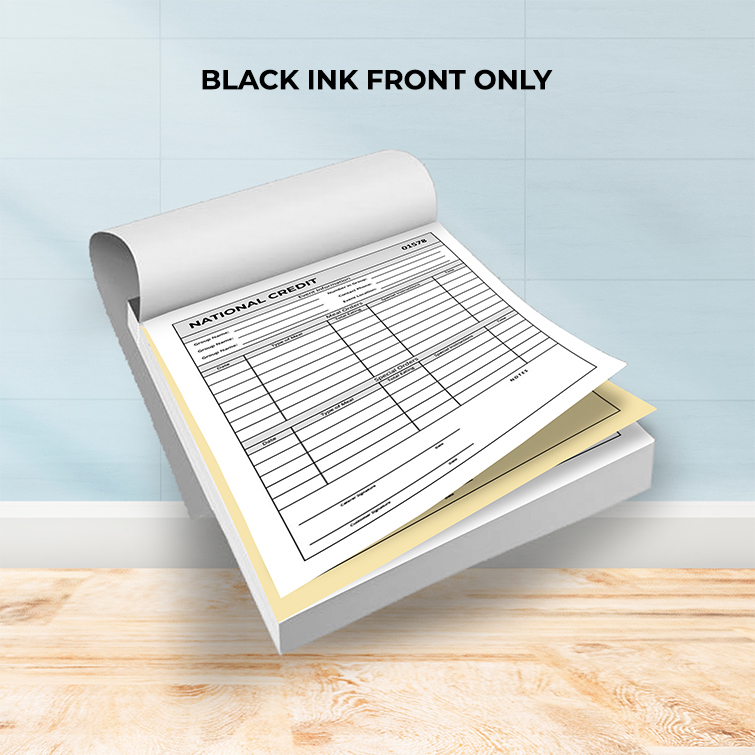
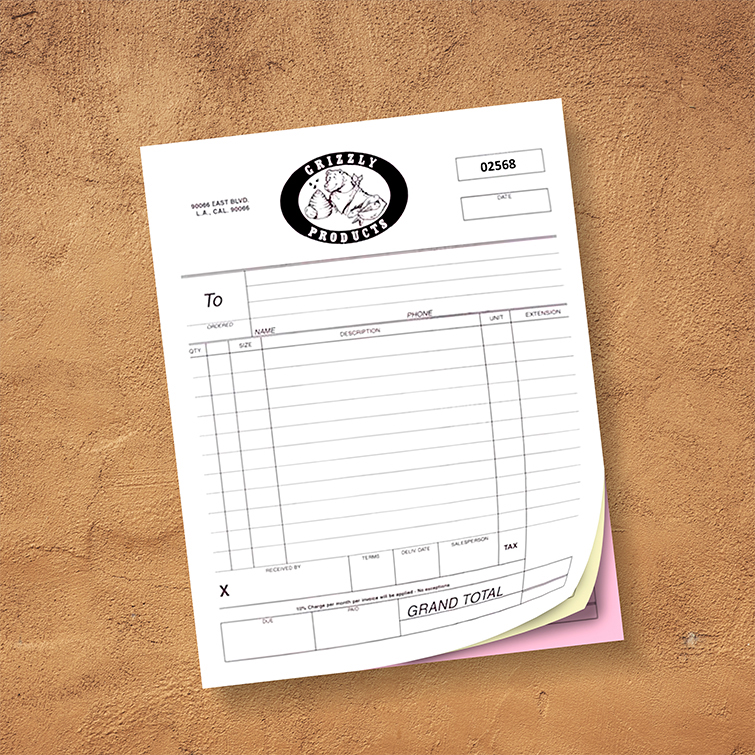












 Start and upload design
Start and upload design